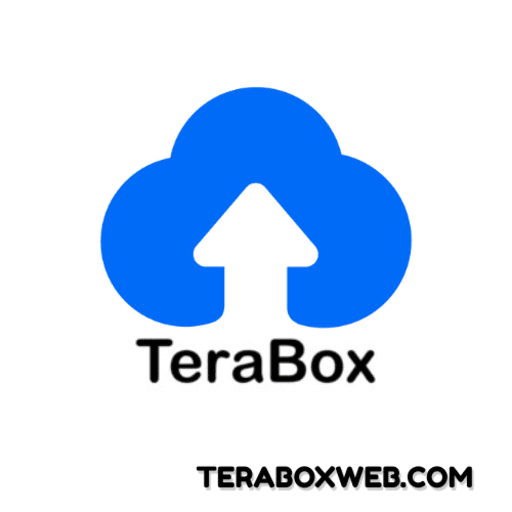TeraBox offers free cloud storage for safeguarding and sharing files, but many users still want to delete their accounts for varying reasons. Hence, this article will discuss “How to Delete a Terabox Account” on Mobiles and PCs.

In all seriousness, the deleting process of Terabox Account varies according to the device specs and build. For instance, users can directly delete Terabox accounts on mobiles, while PC users must allow administrative permissions before draining their account.
Moreover, the Terabox APK also sends a verification email to confirm your action of deleting the Terabox account. Afterward, all your data and shared files disappear from the account without any backup or recovery option.
Steps to Delete TeraBox Account on Android
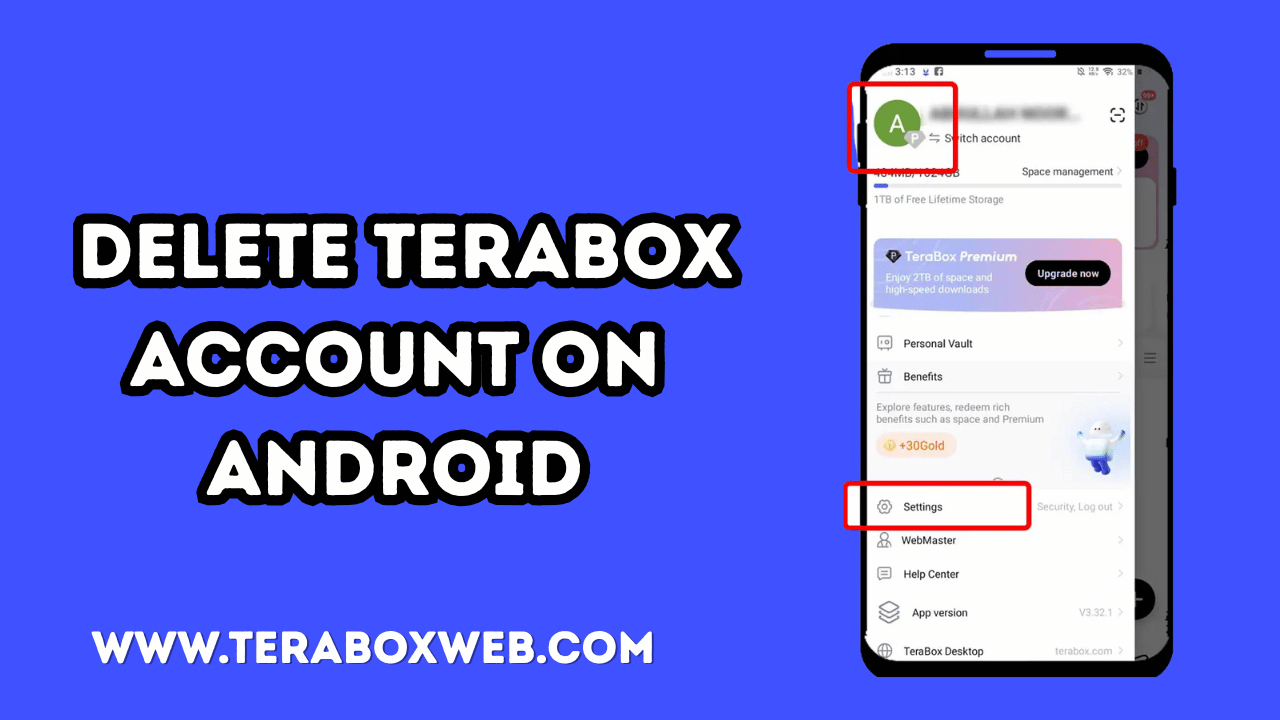
Many people choose TeraBox on Android because it is easy to use on mobile. The app makes it easy to disable your account when you decide. Take the necessary steps to ensure that your TeraBox account has been removed.
- Open the TeraBox app on your Android phone.
- Tap on the Profile icon > Open settings.
- Go to Account and Security in Settings to manage your account.
- Tap the Delete Account button at the bottom of the page. Tap on it.
- TeraBox will explain what will occur when you permanently remove your account. Review this carefully.
- Select Delete Permanently.
Steps to Delete TeraBox Account on iPhones
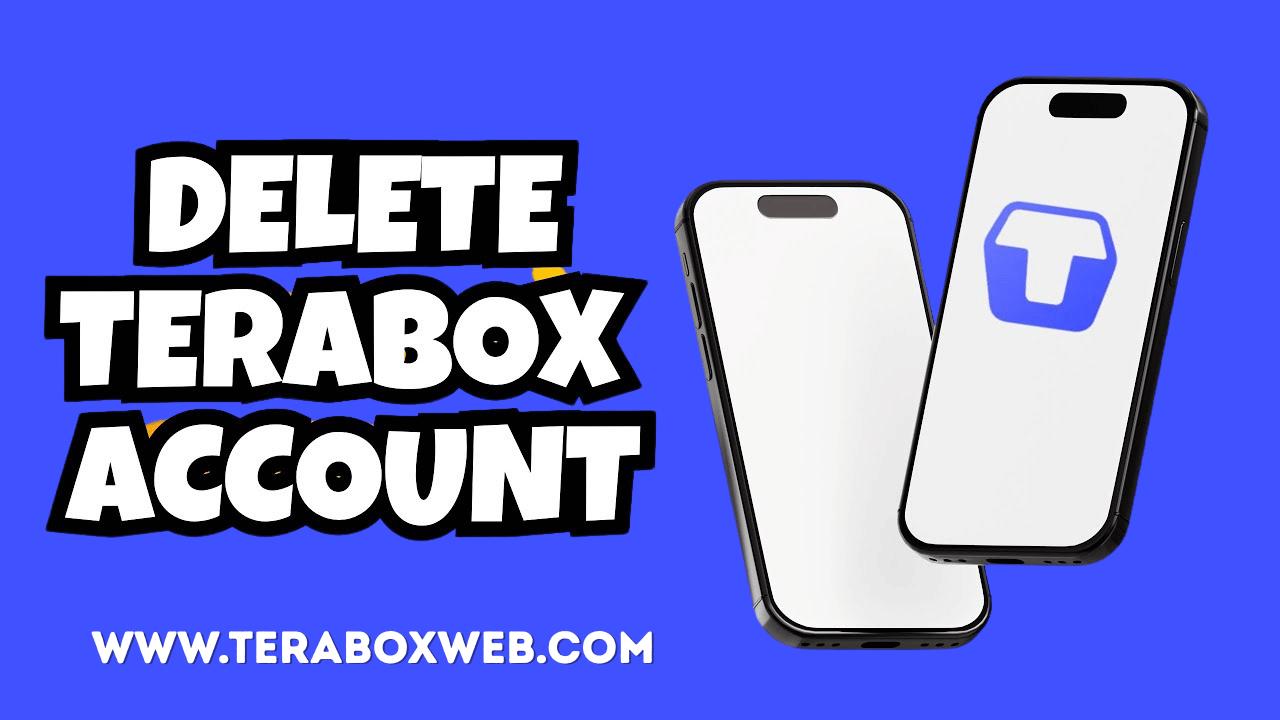
Cloud storage through TeraBox is available to iOS users on their iPhones. It is recommended that you delete your TeraBox account quickly through the iOS app. These steps will guide you through deleting your TeraBox account on your iPhone.
- Open the TeraBox app on your iPhone.
- Go to your profile > Tap the Settings.
- Select the Account and Security settings in order to customize your account.
- Look for the Delete Account.
- Now enter a verification code sent to your registered email address or phone number.
- Tap on delete > Confirm your action.
Steps to Delete TeraBox Account on Computers
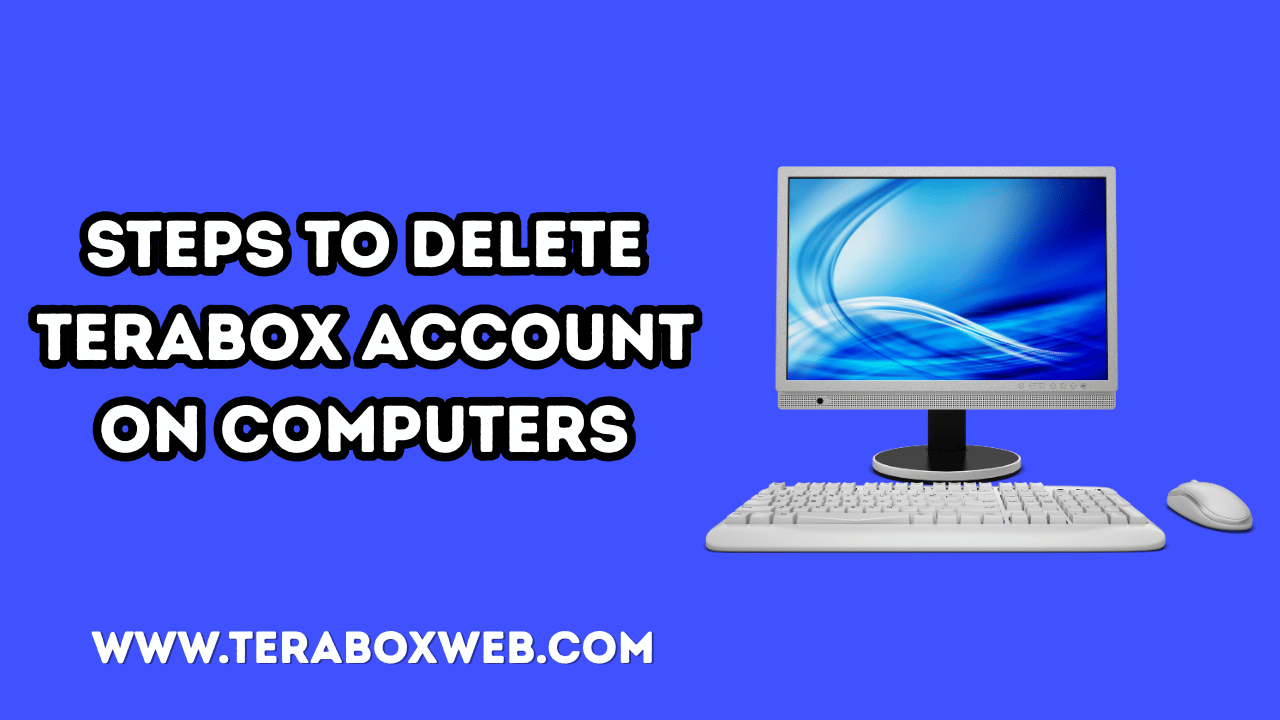
Users can access TeraBox from any web browser on a Windows or macOS computer to easily control their files and preferences. Using the TeraBox web platform allows you to delete your account from your computer.
- Open a web browser on your computer.
- Visit the TeraBox login page.
- Enter the email address or phone number registered to your TeraBox account.
- Click on your profile icon.
- Select Account Settings or Personal Centre from the options.
- Search the account settings for a link or button to delete your account.
- A warning will display the effects that will occur once you delete your account. Make sure you fully understand what deleting your account involves.
Steps to Delete TeraBox Account on Macs/Linux
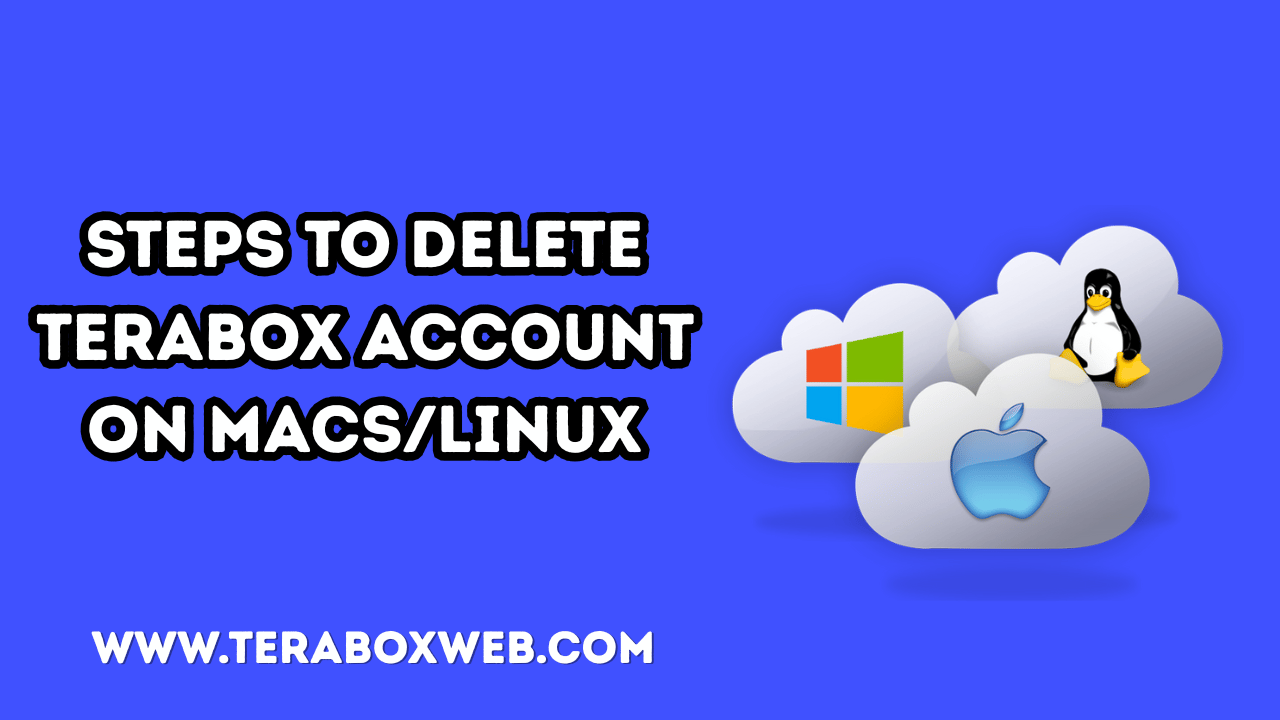
TeraBox can be used on Mac and Linux computers via a web browser, much like on Windows. The web app is designed to offer all the functions needed to manage your account on Mac or Linux, while the following the instructions will help you delete your Terabox account.
- Log in to your TeraBox account using the latest Safari, Chrome or Firefox version on your Mac or Linux computer.
- Open your web browser and enter the TeraBox website URL.
- Enter your account login details (email or phone number and password) to sign in to TeraBox.
- Click on your profile picture or name to access the menu.
- Select either Account Settings or Personal Centre in the menu.
- Look for the Delete Account button under the Account Settings section.
- TeraBox warns you about what data will be permanently deleted if you proceed with account deletion.
- You’ll receive a code by email or SMS to confirm your identity.
- Once your identity is confirmed, click Confirm Deletion or Delete Account to complete the process.
- Then you may close the browser window or choose to log out. Your account has been permanently deleted.

Final Words
In short, Terabox offers straightforward yet user-friendly mechanics to delete accounts across diverse gadgets, including Androids, iPhones, PCs, and Macs. However, users must back up their data on Terabox before deleting the account since the action is permanent without a recovery option. In the meantime, Terabox provides 24/7 customer support to tackle issues like accidental account deletion or hacking scenarios. On the sidelines, feel free to bookmark our website on your default browser to get the latest updates and news related to the Terabox App.
FAQs